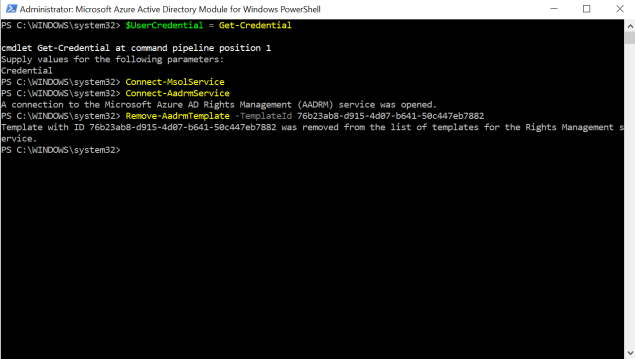Once you work with Azure Information Protection (AIP) labels, you may want to remove some labels you created during configuration and testing. After deleting these labels in the interface, the deleted labels will be displayed under ‘Protection Templates’, see figure 1.
Figure 1. Azure Information Protection label overview.
It is not possible to completely remove these labels via the interface. However, it is possible to remove these labels with PowerShell, please see below the used commands and figure 2 for an overview:
- Start PowerShell as an administrator.
- Create a connection to your subscription Connect-MsolService
- Connect to the Azure AD Rights Management service Connect-AadrmService
- Retrieve the AIP label ID Home -> Azure Information Protection – Labels > Label (at the bottom you will see the ID).
- Remove the label (template) Remove-AadrmTemplate -TemplateId <template_Id_from step_4> and press “Enter”. Now the label is removed.
Figure 2. Remove Azure Information Protection labels with PowerShell.